Automations: Campaigns
A Campaign is a marketing activity that aligns Components and the Channels through which you can publish your content in a coordinated, strategically timed approach to meet specific business objectives. After you add your Contacts and set up the required Channels, you can create Campaigns to build meaningful relationships with your Contacts.
Campaigns are useful for contact management, marketing operations, and sales enablement. A Campaign can send tailored messages to all Contacts in the Segment, or a subset of Contacts that you specify. You can set the Campaign schedule to send the message once or at a recurring interval, such as once a week.
Emails: Segment vs Templates
Emails can be created to be used within campaigns and other list activities. Emails provide a means for direct interaction with potential customers, clients, and contacts. Adaptix has 2 different approaches you could take when sending out emails.
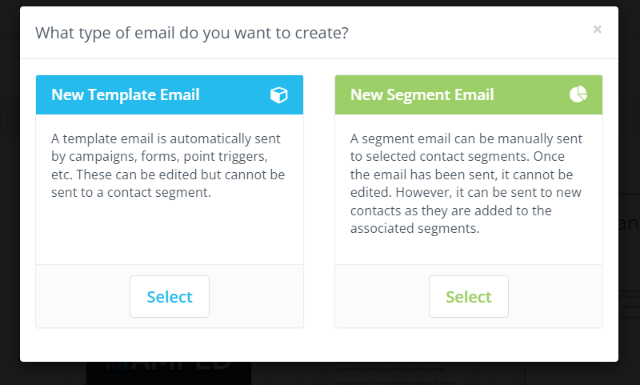
Template emails are transactional by default and can be used in campaigns, form submit actions, point triggers, etc. These can be sent to the same contact as many times as needed. These cannot be sent to a contact outside of another Adaptix component except when sending an email directly to a contact in which the content is cloned (template emails sent directly to a contact are not associated with the template email itself and thus stats are not tracked against it).
Segment emails are marketing emails by default. Segments are assigned to the email which will determine which contacts receive the communication. Note that each contact can only receive the email once – it’s like a mailing list. Once the email has been sent, it cannot be edited. However, it can be sent to new contacts as they are added to the associated segments.
One-to-one emails
One-to-one emails are emails that are sent manually from you to the contact. This is a one time, personalized email that you can send.
To learn how to send a one-to-one email : How to send a one-to-one email to a contact


