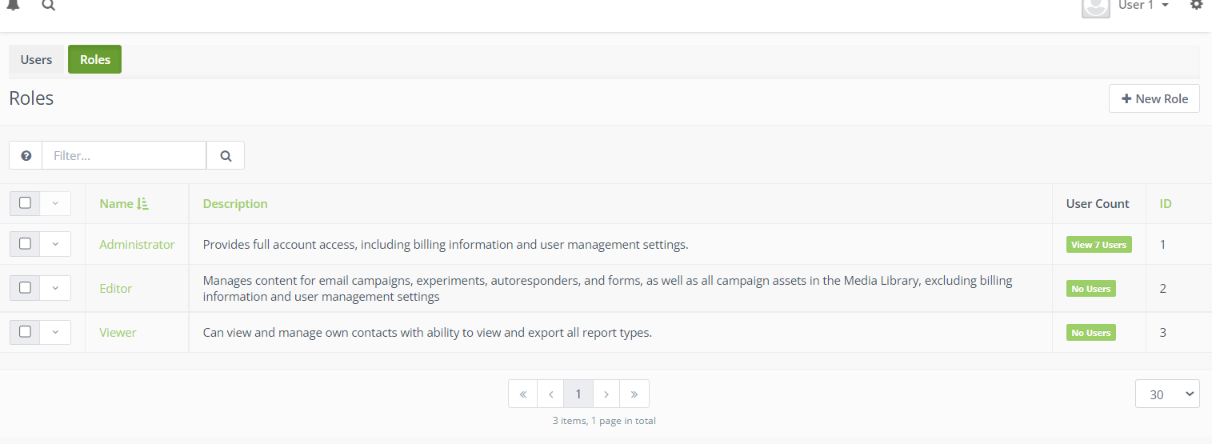
Roles are used in Adaptix to control what resources and actions a user can access.
Only Admin istrator accounts can create new roles. Administrator accounts have “Full System Access” enabled which has the highest level of access in Adaptix. These accounts should be limited, and you should ensure that they have secure credentials.
istrator accounts can create new roles. Administrator accounts have “Full System Access” enabled which has the highest level of access in Adaptix. These accounts should be limited, and you should ensure that they have secure credentials.
To create a new role:
- Navigate to Roles , using an Administrator account, by going to “User Management” in the Adaptix settings
- Click on “+ New Role”
- Name the role and set the permissions for that role
- Tip: Add a description of the permissions the role is allowed
- Click “Apply”


