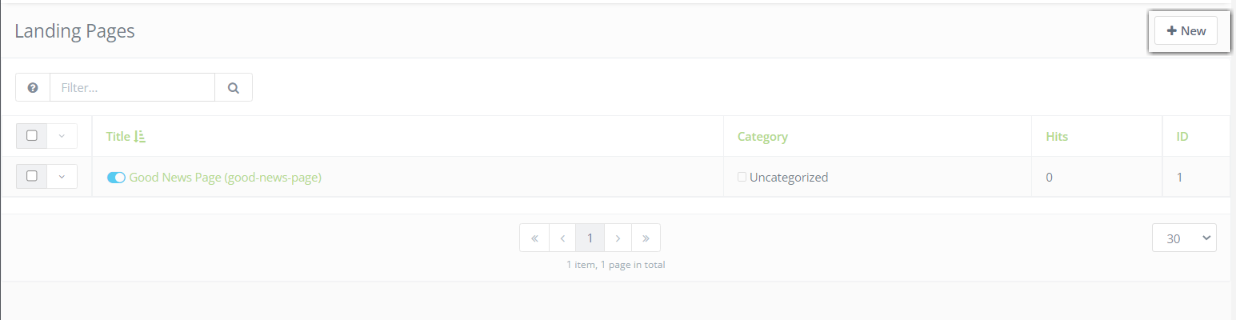
- In the Adaptix menu, under “Content”, open up “Landing Pages”.
- You will be navigated to the Landing Pages Overview where you can see all your current Landing Pages and create new ones.
- In the top right corner of the page click the “+ New” button to create a new landing page.
- Give your landing page a title and select a template for the page.

- Now you can go into the page builder by clicking the “Builder” button in the top right corner of the page. The page builder offers many great features that allow you to customize, edit, and modify your page.
- When you are done click “Save & Close” and your newly created page will be automatically saved to your Landing Pages overview.

