To add wait steps after emails in an automation follow these steps:
- Add a “Action” and select “Send an email”
- Here you can select the email you want to send to your contacts and label the automation
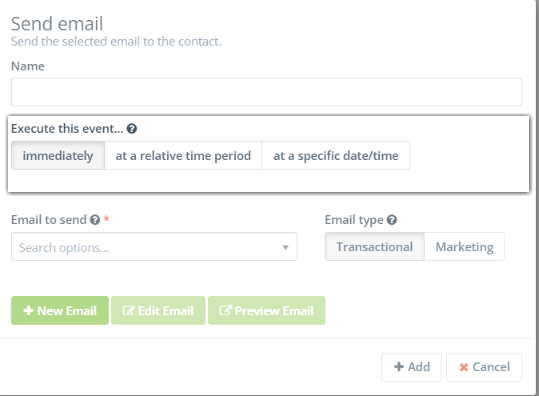
- Under “Execute this event…” you will be given three options
- The email will be sent immediately
- The email will be sent at a relative time period (ex. 2 days wait time)
- The email will be schedule to be sent at a specific date/time
- Click “+ Add” to add the action to the automation


