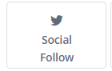 The Social Follow block can be found in your page builder under “Slot Types”. The social follow block allows you to add social icons to your page so visitors can follow you on social media sites.
The Social Follow block can be found in your page builder under “Slot Types”. The social follow block allows you to add social icons to your page so visitors can follow you on social media sites.
- Click on the “Social Follow” block and drag it over to your page template.
- Under “Customize Slot” you can paste the Facebook and/or twitter URL to connect your socials
- When you are finished, click “Save”
Below is a video of the steps listed above:
Related Articles:
Landing Page Builder Blocks explained
Use a template for your Adaptix page


