An automation consists of events that are combinations of actions, decisions, and/or conditions.
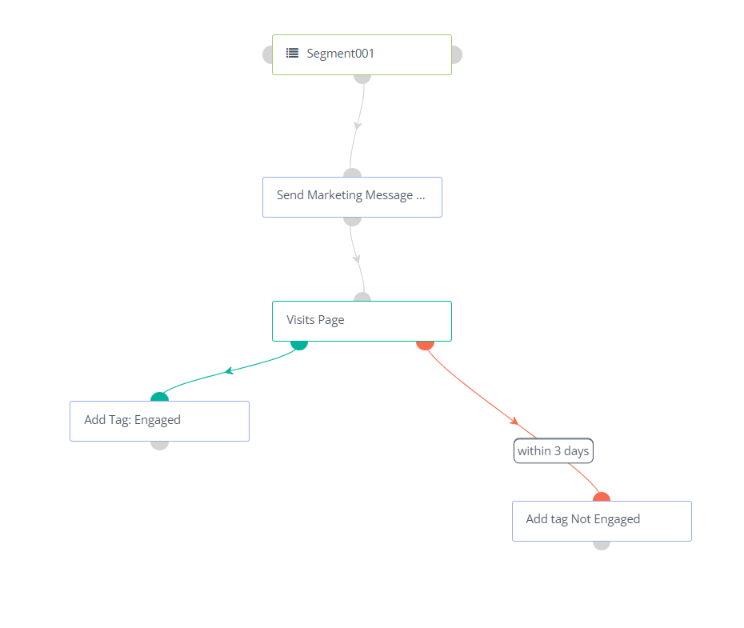
You can use Automations to create different types of Campaigns:
- Time driven Campaigns
- Contact driven Campaigns
- Mixed Campaigns
To use the automation builder, you must create a new campaign or open up an existing one.
Click “Edit” and then you will be redirected to the editing of the campaign page. Click “Launch Campaign Builder” to build your automation.
You will be prompted to add a contact source in order to being creating the automation. You can use the Actions, Decisions, and Condition fields to add and trigger events.


