In Adaptix you are required to select a contact source to start building an automation.
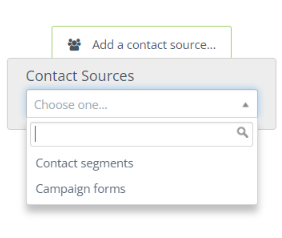
You can select where your campaign will pull the contacts from to run your automation. You can select one of the two choices that are presented: Contact Segments or Campaign forms
Contact Segments: Choose this option if you want to send your Campaign to a specific group of your Contacts that share certain attributes, for example, ‘Located in the USA’ or ‘Visited Product A page’.
Campaign Forms: Choose this option if you want to start the Campaign when the Contact completes a specified Form. Forms are the primary point of gathering information about a Contact. This information can then be used to perform a number of actions in a Campaign.
You can select a mix of both types of Contact sources for your Campaign. To use both, click the grey selector button on either the left or right side of the Contact source box to add whichever source type you didn’t originally select.


