In order to create an automation in Adaptix you need to create a Campaign. In every Campaign you can create an automation using the automation builder (Campaign Builder).
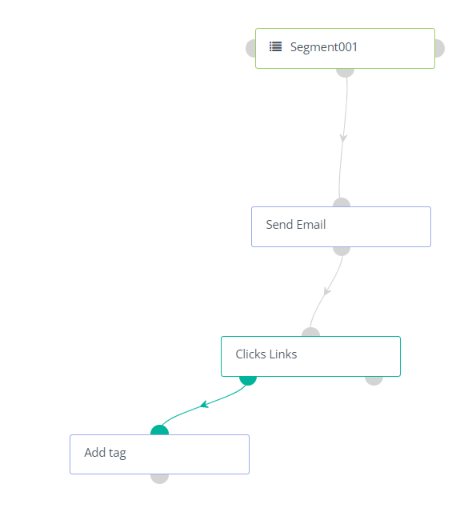
In your Adaptix menu, open up the “Workflow/automations” Page
- Click the “+ New” button which is located in the top right corner
- Name your Campaign and open up the “Campaign Builder”
- The “Campaign Builder” is also the Automation builder
- You will be directed to create the automation/workflow of the campaign
- Select a “Contact Source” to start building the work flow
- You must select a segment of contacts or a campaign form. The contacts within the segment or form will be the contacts that the automation will be used for.
- You can then start building the automation using the “Action“, “Decision“, and “Conditions” fields.
For example,
I can set my Contact Source to “Segment12” then I can add an action to send an email (I.e. Welcome Email) to all the contacts in “Segment12”. I can add a “Decision” to the workflow , if I want to trigger an event because the contacts opened an email I would select “Opens email”. Then I can add a action or condition off of the + green icon, meaning if the contact has opened the email, the action or condition will be triggered. If I clicked the + red icon, that would allow me to set an action or condition if the contact did not open the email.
Adaptix offers many features in the automation builder to help you market effectively and help you reach your business goals!


