Under points, in your Adaptix Menu, you can manage your actions and triggers. You can add value to an action using points to keep score of user engagement within your contacts.
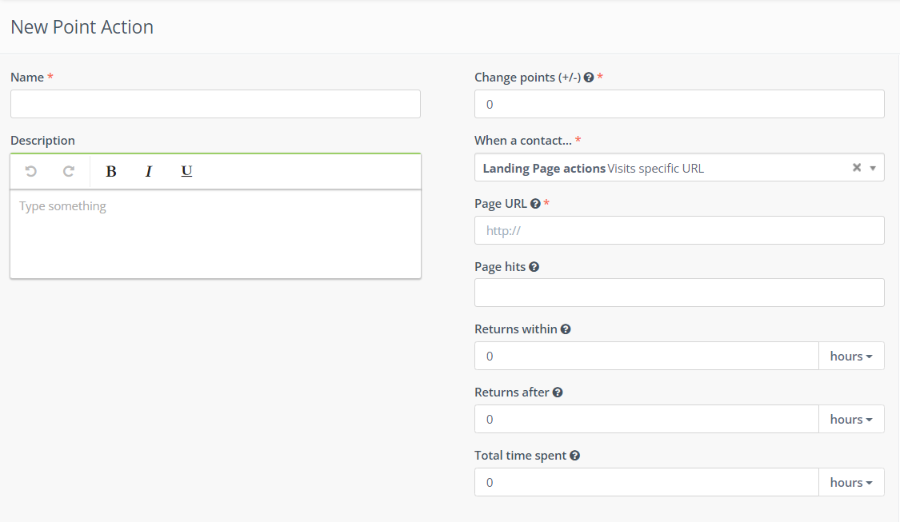
You can create a new point action to add a point to a contact when they visit a page and how many times they have viewed it.
- Under “Change points (+/-)” add a numerical value to the action.
- Under “When a contact..” , select ” Visits Specific URL”
- Copy and paste the URL under “Page URL”
- Under “Page Hits” you can insert you can set a value to add to the score that resembles how many times the user viewed the page.
- Name your point and click “Save”


