To add/delete account users in your Adaptix account, open up settings by clicking the gear icon at the top right corner of the page.
- Click on “User Management”. Here you will see a overview of all the current users within your Adaptix account. You can see their name, username, role, email, and etc.
To add a user:
- Click the “+ New” button in the top right corner of the “User Management” overview page.
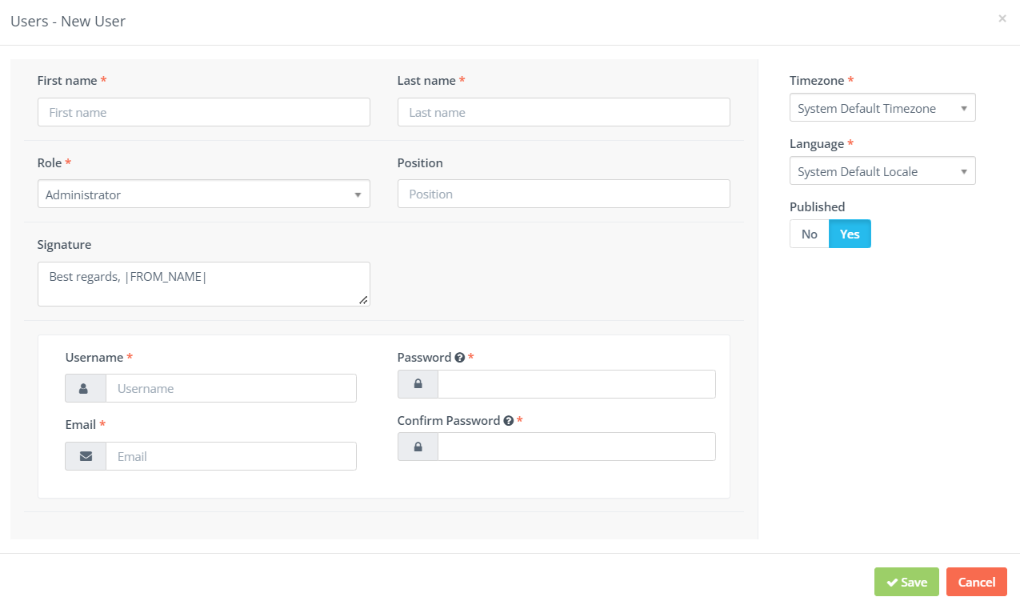
- You will be directed to create the user profile and fill out all required fields. The User will not be added into the account unless ALL required fields are satisfied.
- Click “Save” when your finished
To delete a user(s):
- On the “User Management” overview page you will see all the current users in your Adaptix account
- Select the user(s) you want to delete by clicking on the empty box in line with the user(s) name
- Click the green down arrow button and select “Delete Selected”


