- Open up the Adaptix Menu and open up the “Content” tab. You will then be shown a list of options you can choose from.
- Click “Email”. You will now be directed to the “Email” overhead page. Here you will see all your current emails.
- In the top right corner of the page click on “+ New” button.
- You will then be directed to pick which type of email you want. Select which type of email you want to create.
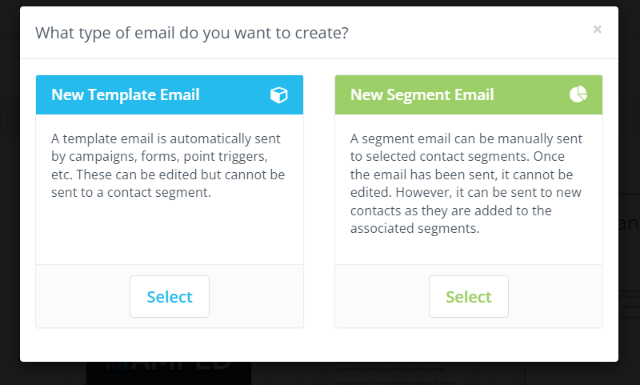
- You can then choose a template/build your email or create a plain text email.
- When you are finished editing your email, press “Save”.
To learn more about the 2 types of emails you can choose click here!
Related Articles:
Adding value to your emails in Adaptix
How to add a form to your email


