Deleting a single contact:
- To delete a single contact open up the “Manage contacts” page and select the contact you want to delete.
- Open up the contacts profile, by clicking on the contacts name, and click the down arrow located in the top right of the page. This will bring you to a drop down menu.

- Click “Delete”. This will delete the contact.
How to delete multiple contacts at once:
- Open up the “Manage Contacts” page.
- Check off the square button, on the left of the contacts name, to select which contacts you want to delete.
- If you want to delete all contacts on the page then check off the box that is all the way on the top, next to the down arrow. This will select all contacts on the page.
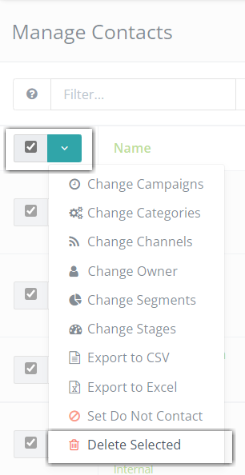
- Click the green down arrow button
- A list of actions will pop up. Click “Delete Selected” to delete the contacts selected.


